Economic Analysis of the Tunisian Economy: Weekly update and course requirement
I share here this week's requirements.
Hello Team,
I am a Statistician and Data Analyst. Now these days they call what I do "Data Science».You can reach me on Twitter! I am always busy trying to change the world :)
Home » Archives for February 2016
February 22, 2016 Wajdi Ben Saad
Hello Team,
Economics / LATEX / R / Statistics / Teaching
February 18, 2016 Wajdi Ben Saad
How Data is spread out?
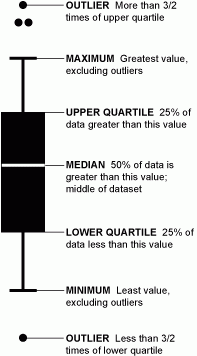 |
| Reading a Box-Plot (source: Flowing Data website) |
February 17, 2016 Wajdi Ben Saad